




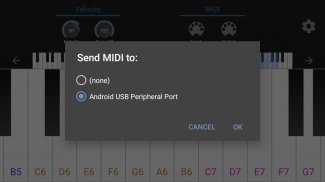
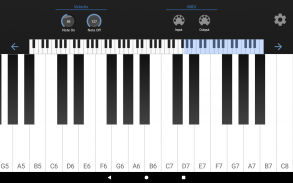
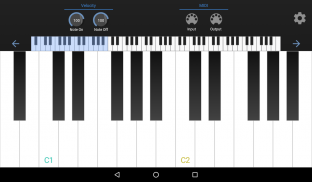
MIDI Keyboard

MIDI Keyboard ၏ ရွင္းလင္းခ်က္
• 88-key piano with high quality sound.
• Responsive multi-touch keyboard.
• Connects to external MIDI devices.
MIDI Features:
• Connect your Android device to a computer using a regular USB cable to allow communication between the app and your favorite Digital Audio Workstation!
• Use a USB OTG adapter to use your Android device as a host for a physical MIDI Keyboard. The app can then send and receive Note On/Note Off MIDI data. You can even use the app as a soundbank for your MIDI keyboard, complete with sustain pedal support!
NOTE: It may be necessary to change the USB configuration of your Android device to "MIDI" when connecting to a computer, as well as enabling the device in your DAW.
Check out this excellent video by one of our users for an example on how to set up the app: https://youtu.be/J_n6v7yCi_g
•အရည်အသွေးမြင့်မားသောအသံနှင့်အတူ 88-key ကိုစန္ဒရား။
တုံ့ပြန်မှု Multi-touch နဲ့ကီးဘုတ်•။
•ပြင်ပ MIDI ကိရိယာများချိတ်ဆက်မည်။
MIDI အင်္ဂါရပ်များ:
• app ကိုနှင့်သင့်အကြိုက်ဆုံးဒစ်ဂျစ်တယ်အသံ Workstation နှင့်အကြားဆက်သွယ်ရေးကိုခွင့်ပြုမယ့်ပုံမှန် USB ကြိုး အသုံးပြု. ကွန်ပျူတာကိုသင့်ရဲ့ Android device ကိုချိတ်ဆက်ပါ!
•ရုပ်ပိုင်းဆိုင်ရာ MIDI Keyboard ကိုတစ်အိမ်ရှင်အဖြစ်သင့်ရဲ့ Android device ကိုသုံးစွဲဖို့ကို USB OTG adapter ကိုသုံးပါ။ ဒီ app ထို့နောက် MIDI data တွေကိုပိတ်မှတ်ချက် / တွင်မှတ်ချက်ပေးပို့, လက်ခံနိုင်ပါတယ်။ သင်ပင်ရေရှည်တည်တံ့နင်းထောက်ခံမှုနှင့်အတူပြည့်စုံသင်၏ MIDI ကီးဘုတ်အတွက်တစ်ဦး soundbank အဖြစ် app ကိုသုံးနိုငျ!
မှတ်ချက်: ဒါဟာကွန်ပျူတာကိုချိတ်ဆက်သောအခါ "MIDI" ကိုသင့်ရဲ့ Android device ကို၏ USB အစီစဉ်ဖွဲ့စည်းမှုကိုပြောင်းလဲပစ်ရန်လိုအပ်သောဖြစ်သကဲ့သို့သင်၏အဒေါ်အတွက် device ကိုဖွင့်စေနိုင်သည်။
app ကိုဖွင့်လှစ်ဖို့ဘယ်လိုတခုတခုအပေါ်မှာဥပမာကျွန်တော်တို့ရဲ့သုံးစွဲသူတဦးတည်းအားဖြင့်ဒီအလွန်အစွမ်းထက်တဲ့ဗီဒီယိုကိုထုတ်စစ်ဆေး: https://youtu.be/J_n6v7yCi_g
























